Bezig met laden......
Configure your system
Bijgewerkt op 15 jun 2020
The best way to ensure your team gets a good start with SuperOffice is by making it intuitive for them. You can adjust SuperOffice to reflect all your company routines, jargon, and preferences.
Adjust SuperOffice to the way you work
SuperOffice can be used right out-of-the-box. You don’t have to customize it to be able to use it. But customizing SuperOffice to the way your team works is helpful in getting them to actually use it. When the system supports your users in their daily work, they are more likely to embrace it.
Benefits of customizing:
- Increased usage: Studies show that the more intuitive the choices in a CRM system are, the more easily users will adopt it.
- Increased effectiveness: When your CRM system reflects the way your users work, the system helps each user to work more efficient.
- Better targeting: By customizing your CRM software you can segment your data on your own values and fields.
- Accurate forecasting: If the follow up’s and actions in your CRM system reflect your sales process, you can create more accurate sales reports.
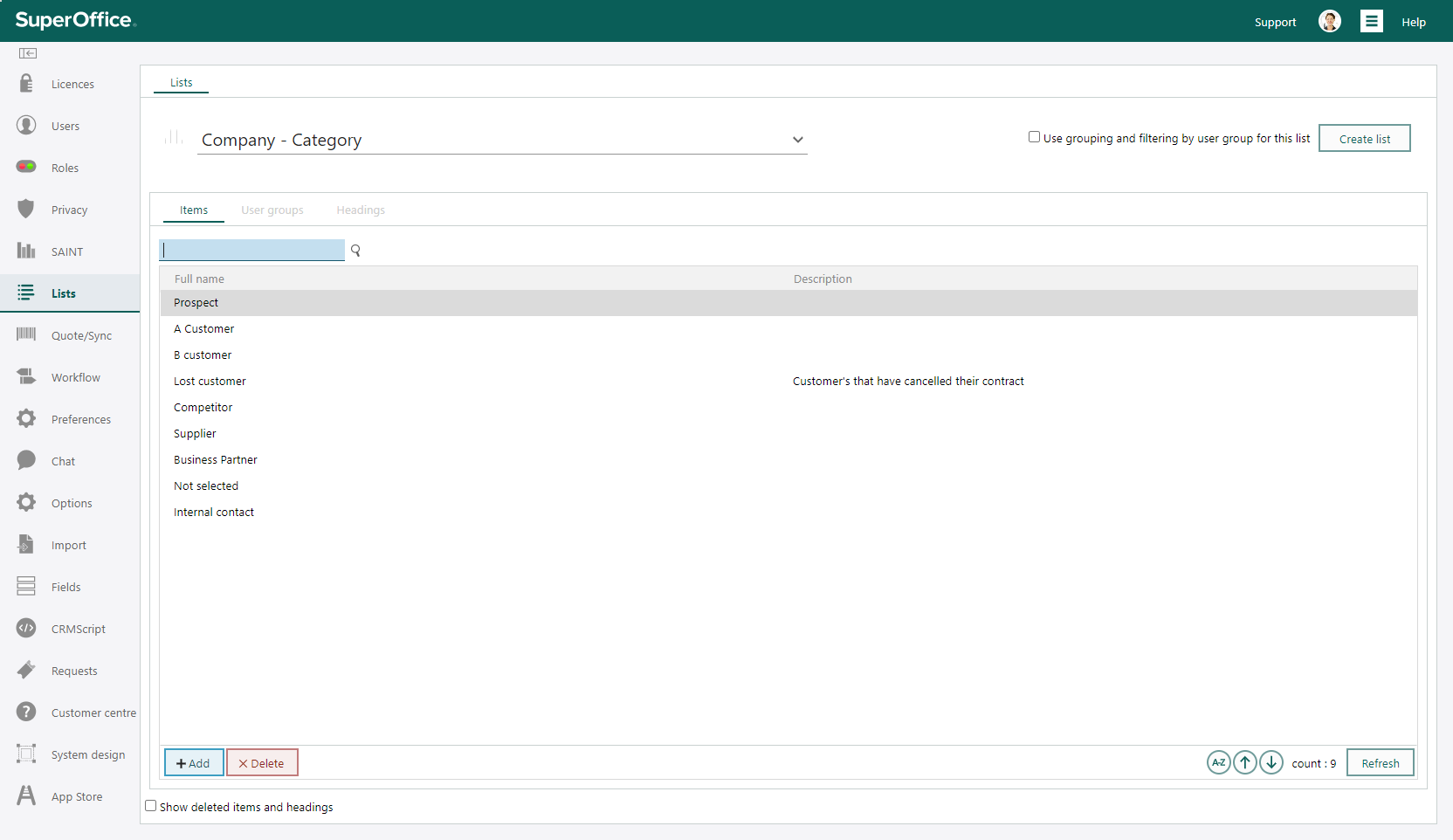
Add new list items
When you talk about your different groups of customers, you just call them Big Customers, Medium Customers, and Small Customers. But, if your CRM system lists A, B and C customers, your users will get confused about which group to use when they enter new companies.
But not to worry, you can add, edit, and delete new list items to make sure SuperOffice matches your current routines.
How to add new items to a list
Add your own document templates
Every user in your company should use the same documents. You can’t have a situation where your users send out different versions of your standard documents, like your terms and conditions for example.
A big plus of adding your standard documents to SuperOffice is that your users no longer have to spend time on manually adding customer details. SuperOffice will add any details from the customer card that you wish to use. Address details, email addresses, and even sales information can ben added.
Prevent unnecessary error and time wasting by setting up all your document templates.
Add your own fields
If you have specific information that you want to register in SuperOffice, but your database does not contain the field to save it. You can add any field that is missing.
You can add extra fields to all modules, and you can decide what the content of the field should be. It doesn’t matter whether it should be a free text field, a date, or a list of preset values. It’s all possible.
How to add a user defined field
Create your own project guide
Project management asks for a structured way of working. When you have a routine or a project plan that works for you, why not implement it in SuperOffice? You can create your own project guide, that matches your exact project plan or the rough guidelines. This way you and your colleague’s can be sure they will be in control of their timeline at all times.
Vind je deze informatie bruikbaar?